Wings 3d
Hotkey Context
Some Hotkeys can be context sensitive, that is, you can use the same Hotkey against different commands in different selection modes. For example, “S” is the default Hotkey for [Face | Smooth] and [Object | Smooth], so you could assign “S” to [Edge | Slide] if that seemed like a good idea to you.
DEFAULT HOTKEY ASSIGNMENTS
Alpha Keys Hotkey Assignments
| KEY | COMMAND |
|---|---|
| A | View | Highlight Aim |
| Shift+A | View | Frame |
| Ctrl+A | Select | All (i) |
| B | Body mode |
| C | Vertex | Connect |
| Edge | Connect | |
| D | Edit | Repeat Args |
| Shift+D | Edit | Repeat Drag |
| Ctrl+D | Edit | Repeat |
| E | Edge mode |
| F | Face mode |
| G | Select | Edge Loop | Edge Ring |
| Alt+G | Select | Edge Loop | Grow Edge Ring |
| Alt+Ctrl+G | Select | Edge Loop | Shrink Edge Ring |
| H | … |
| I | Select | Similar |
| Ctrl+Shift+I | Select | Inverse |
| J | … |
| K | … |
| L | Select | Edge Loop | Edge Loop |
| Shift+L | Select | Edge Loop | Edge Loop to Region |
| Ctrl+L | File | Merge |
| Alt+L | Select | Edge Loop | Grow Edge Loop |
| Alt+Ctrl+L | Select | Edge Loop | Shrink Edge Loop |
| M | … |
| N | … |
| Ctrl+N | File | New |
| O | View | Orthographic View |
| Ctrl+O | File | Open |
| P | … |
| Q | Tumble/Track toggle (ii) |
| Ctrl+Q | File | Exit |
| R | View|Reset View |
| Shift+R | Reset OpenGL |
| S | Face | Smooth |
| Object | Smooth | |
| Crl+S | File | Save |
| Ctrl+Shift+S | File | Save As |
| T | Edge | Turn |
| U | View | Auto Rotate |
| V | Vertex mode |
| W | View | Wireframe toggle |
| X | View | Along | X |
| Shift+X | View | Along | -X |
| Y | View | Along | Y |
| Shift+Y | View | Along | -Y |
| Z | View | Along | Z |
| Shift+Z | View | Along | -Z |
| Ctrl+Z | Edit | Undo/Redo |
| Ctrl+Shift+Z | Edit | Redo |
| Alt+Ctrl+Z | Edit | Undo |
Note: (i) Select All = All vertices, edges, faces or objects, as per current selection mode. (ii) Q toggles Tumble/Track in Mirai® and Nendo® camera modes for non-scroll mouse types; otherwise this is unused.
Other Keyboard Hotkey Assignments
| KEY | COMMAND |
|---|---|
| Tab | View | Workmode toggle |
| Numeric entry in drag mode | |
| Shift+Tab | View | Quick Smoothed Preview |
| Space | Select | Deselect |
| + | Select | More |
| - | Select | Less |
| Bksp | Vertex | Collapse |
| Edge | Dissolve | |
| Face | Dissolve | |
| Object | Delete | |
| Light | Delete | |
| Delete | Vertex | Dissolve |
| Edge | Dissolve | |
| Face | Dissolve | |
| Object | Delete | |
| Light | Delete |
Note: +/- Increases/decreases the size or sphere of influence for several commands.
Function Key Hotkey Assignments
| KEY | COMMAND |
|---|---|
| F1 | Tweak | Axis Constraint | X |
| F2 | Tweak | Axis Constraint | Y |
| F3 | Tweak | Axis Constraint | Z |
| F4 | … |
| F5 | Select | By | Faces…5 or more |
| F6 | Select | Previous Edge Loop |
| F7 | Select | Next Edge Loop |
| F8 | … |
| F9 | … |
| F10 | … |
| F11 | … |
| F12 | … |
Numeric Keypad Hotkey Assignments
| KEY | COMMAND |
|---|---|
| 1 | … |
| 2 | Edge | Cut | 2 |
| 3 | Edge | Cut | 3 |
| 4 | Edge | Cut | 4 |
| 5 | Edge | Cut | 5 |
| 6 | Edge | Cut | 6 |
| 7 | Edge | Cut | 7 |
| 8 | Edge | Cut | 8 |
| 9 | Edge | Cut | 9 |
| 0 | Edge | Cut | 10 |
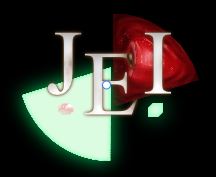 Design
Design